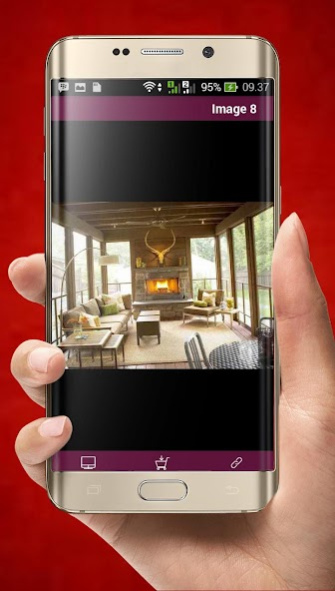Front Porch Design 11.0
Free Version
Publisher Description
The best front porch designs have several traits in common: architectural compatibility, functionality, and overall appeal. Mary and I call it harmonizing, that is, matching the architecture of your porch with that of your home.
The design of your porch should blend in seamlessly with the style and feel of your home rather than look like an add-on.
A porch's functionality should be an integral part of the design too.
No matter the size, every porch can provide some refuge from the weather, space for relaxing or perhaps just a shelf for holding packages while you unlock the front door.
Porches naturally exude warmth and charm when they become an extension of your personality and style. After all, a porch is like a book cover to your home.
Understanding the components of a porch and how they complement each other helps you to create your perfect porch. Porch lighting, railings, columns, furniture, and landscaping are just a few of the critical factors to integrate into your front porch design.
Mary and I have created an amazing portfolio of front porch designs for almost every imaginable front porch along with designs for the ever popular screen porch, three season, and even four season porches.
About Front Porch Design
Front Porch Design is a free app for Android published in the Recreation list of apps, part of Home & Hobby.
The company that develops Front Porch Design is Utilities Apps. The latest version released by its developer is 11.0.
To install Front Porch Design on your Android device, just click the green Continue To App button above to start the installation process. The app is listed on our website since 2021-07-05 and was downloaded 1 times. We have already checked if the download link is safe, however for your own protection we recommend that you scan the downloaded app with your antivirus. Your antivirus may detect the Front Porch Design as malware as malware if the download link to com.FrontPorchDesign.Utilities is broken.
How to install Front Porch Design on your Android device:
- Click on the Continue To App button on our website. This will redirect you to Google Play.
- Once the Front Porch Design is shown in the Google Play listing of your Android device, you can start its download and installation. Tap on the Install button located below the search bar and to the right of the app icon.
- A pop-up window with the permissions required by Front Porch Design will be shown. Click on Accept to continue the process.
- Front Porch Design will be downloaded onto your device, displaying a progress. Once the download completes, the installation will start and you'll get a notification after the installation is finished.